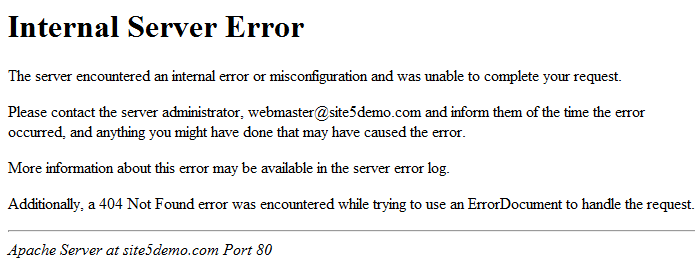
Solved: Learn how to fix 500 Internal Server Error on Magento 2.2.2
I’ve used Magento v2.1.x for a while and then decided to give Magento v2.2.2 a try because why not, upgrading the tech stack is always good, isn’t it?
As usual, I opted in for CLI based installation and Magento was installed successfully, however, I was served a 500 Internal Server Error whenever I tried to access the website.
I’ve learnt from my experience is this error usually occurs when something is wrong with .htaccess file and that’s where I looked for this fix as well.
I removed .htaccess file and the site was back online, however, it still didn’t work properly. I then added the .htaccess file back and the error came up again.
I also looked at the server error log but there wasn’t much information available. Eventually, I decided to play around with apache modules and noticed that mod_version was disabled. I activated mod_version, restarted apache service and hello world, the site was back online.
So in a nutshell:
- Check webserver modules – in my case, the problem was with mod_version as it was disabled. Enabling it fixed the issue.
- Enable/Disable your htaccess file to see if it resolves your issue
- Disable third-party extensions one by one to troubleshoot
- If the issue persists, visit the Magento community forums and post your issue there.
Let me know if mod_version fixed your issue :)
Happy coding.



